Simple, uncluttered and easy-to-use, asset management application
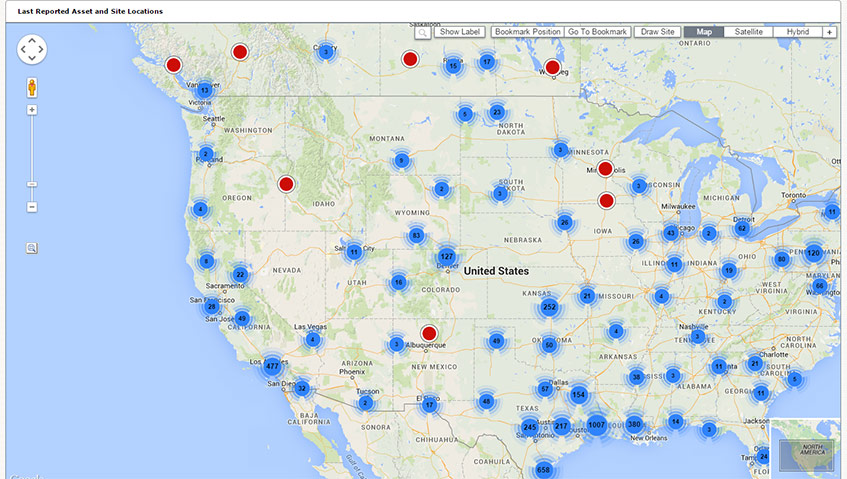
Our simple, uncluttered, easy-to-use interface presents the most recent positions of all your assets. Drill down to any level of detail, from overview to a specific asset.
Dashboards provide instant snapshots of asset utilization.
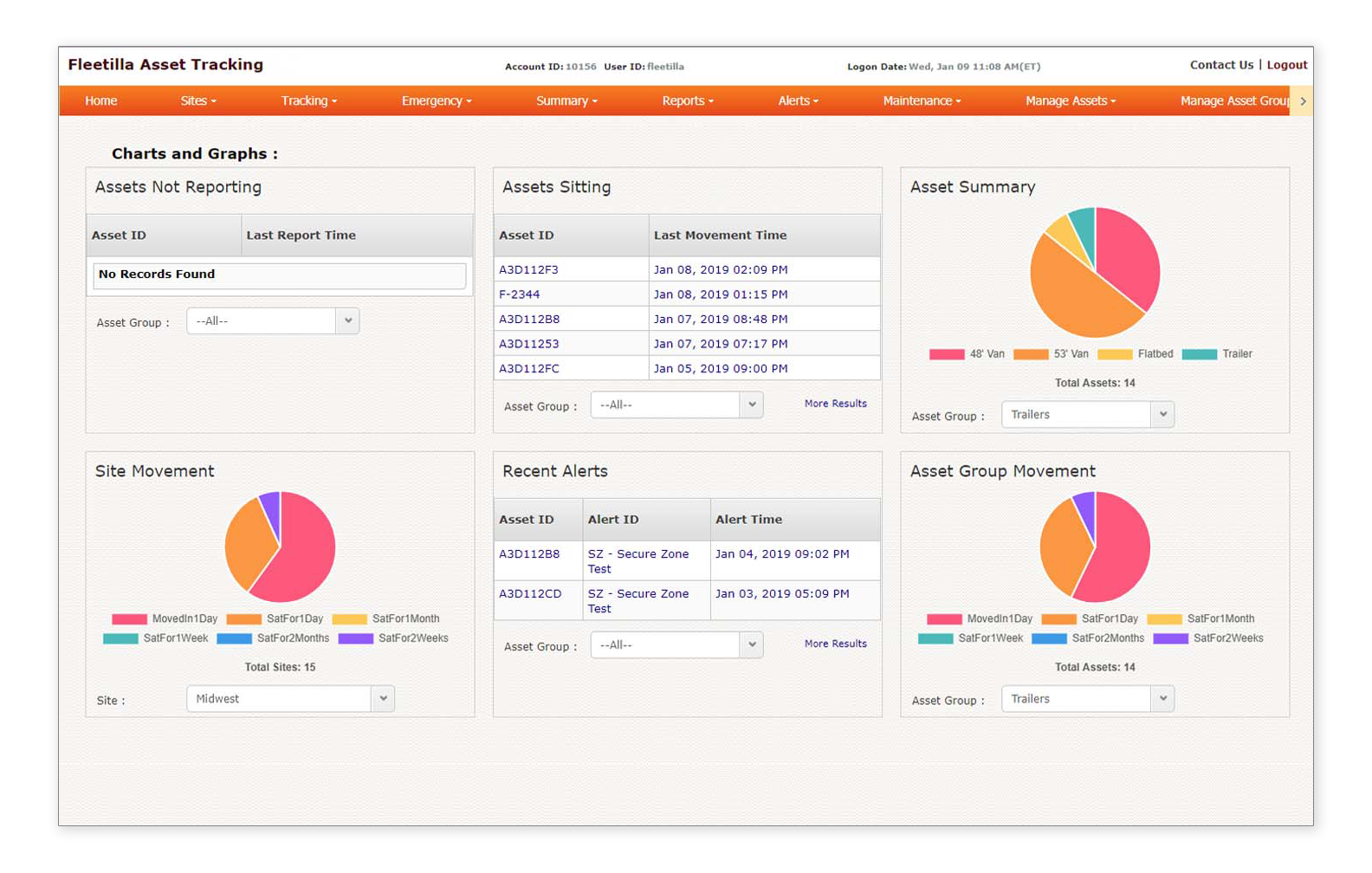
List and compare assets by operating hours and other usage patterns.
View historical information on asset usage
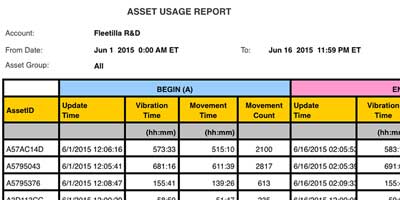
Evaluate usage trends for any given asset on a variety of details and conditions: cumulative movements and movement times, changes in orientation, 24-hr temperature high/low, sensor ON/OFF, and more.
Configure alerts for rules and exceptions
Define business rules and exception conditions on a variety of criteria:
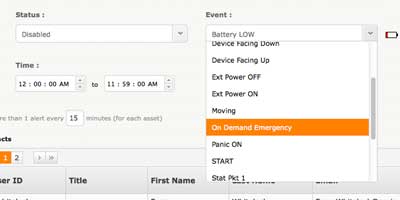
- exit/entry of designated areas
- no activity reported
- unauthorized usage
Based on preset criteria that you choose, alerts can be instantly generated and sent directly to designated personnel via email/SMS/etc.
Detailed and summary reports, useful for the whole organization
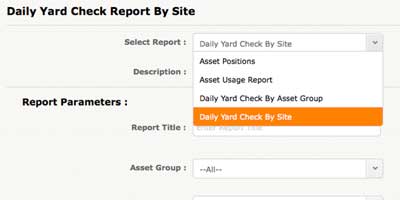
Fleetilla's vehicle tracking solutions offer a variety of reports on detailed asset activity:
- usage patterns
- under-utilized assets
- assets requiring maintenance based on preset criteria
- yard check for a specific location
Choose the report format (online, excel, pdf, etc.) and have it automatically emailed to designated personnel at defined intervals.