Assign multiple users and user types to meet security and visibility needs
Different employees throughout your enterprise may require unique types of access to equipment tracking information. With Fleetilla’s solutions you can define and customize access privileges according to user roles…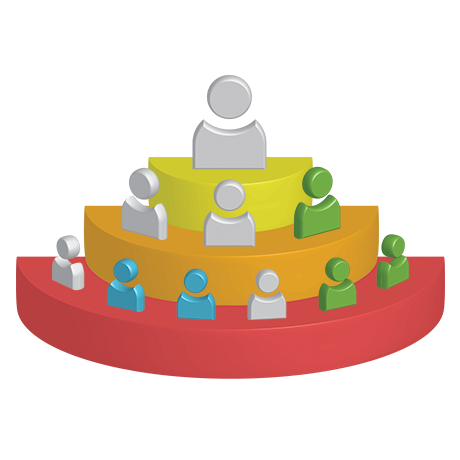
- administrator with system-wide access
- supervisor with access to daily monitoring operations
- normal users with access to one or more module
- contacts who only receive emailed alerts and reports
- field personnel, drivers, etc.
Fleetilla’s flexibility and fine-grained password security let you define and enforce your organization’s rules of access with precision.
One data, multiple views
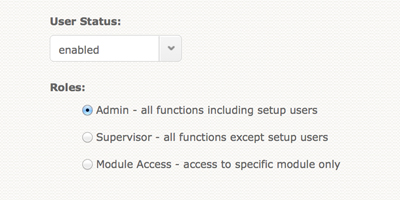
Different users may require the same type of functionality (view latest history, receive alerts, etc.) but may need access to different sets of data (North or South only, trailer or gen sets only, etc.). Fleetilla's systems allow you to define the assets/asset groups that each user can access.
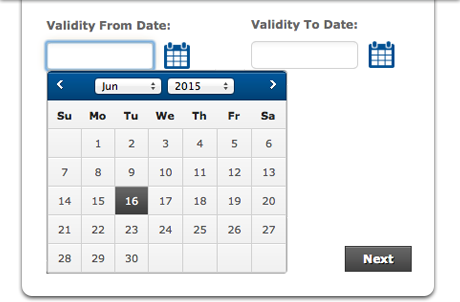 Restrict access to specific date ranges, IP addresses
Restrict access to specific date ranges, IP addresses
Fleetilla gives you the flexibility to set access privileges by IP address (office, manager, on-site, etc.), by specified time or date range, or by specific modes (mobile or fixed).
Handle complex organizational/service delivery structures
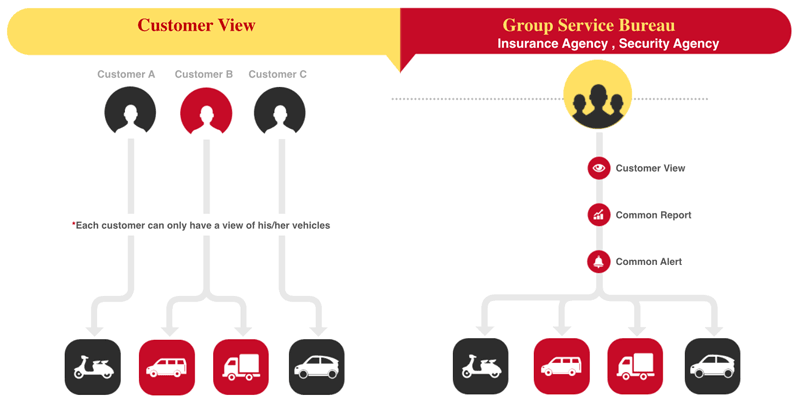 Fleetilla’s solutions are flexible enough to handle the user hierarchy, data visibility, and other requirements of…
Fleetilla’s solutions are flexible enough to handle the user hierarchy, data visibility, and other requirements of…
- businesses with branches and headquarters
- multiple organizations with a centralized command
- Rental company views and customer views
- monitoring agencies serving multiple businesses
Optimize user hierarchy, data visibility, system functionality, and bill-payment within an account or across account groups by using operational profiles such as Solution Provider, Group Service Bureau, and Master Bill Account.